はじめに
DreamHanksのMOONです。
前回はアンドロイドのAnimationについて説明しました。
今回はアンドロイドで絵を描けるペイント機能を追加していきます。
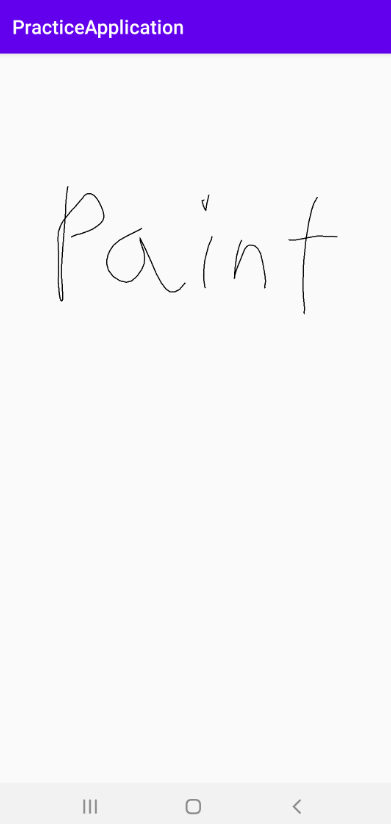
設定事項
・デバイスの回ることにたいする設定
・ペイント機能のViewを作成
・ActivityにペイントViewを設定
デバイスの回ることにたいする設定
「Androidmanifest.xml」のapplicationタグに下記のコードを追加
|
1 2 |
android:configChanges="orientation|keyboardHidden|screenSize" android:windowSoftInputMode="stateHidden|adjustPan" |
ペイント機能のViewを作成
PaintView.kt
|
1 2 3 4 5 6 7 8 9 10 11 12 13 14 15 16 17 18 19 20 21 22 23 24 25 26 27 28 29 30 31 32 33 34 35 36 37 38 39 40 41 42 43 44 45 |
package com.example.practiceapplication import android.content.Context import android.graphics.Canvas import android.graphics.Color import android.graphics.Paint import android.graphics.Path import android.view.MotionEvent import android.view.View class PaintView(context: Context?) : View(context) { private val paint: Paint = Paint() private val path: Path = Path() private var x = 0 private var y = 0 override fun onDraw(canvas: Canvas) { paint.setColor(Color.BLACK) //ペイントの線タイプ paint.setStyle(Paint.Style.STROKE) //線のサイズ paint.setStrokeWidth(3f) canvas.drawPath(path, paint) } override fun onTouchEvent(event: MotionEvent): Boolean { var x = event.x var y = event.y when (event.action) { MotionEvent.ACTION_DOWN -> path.moveTo(x, y) MotionEvent.ACTION_MOVE -> { x = event.x y = event.y path.lineTo(x, y) } } invalidate() return true } } |
ActivityにペイントViewを設定
PaintActivity.kt
|
1 2 3 4 5 6 7 8 9 10 11 12 13 14 15 16 17 18 19 20 21 22 23 24 25 26 27 28 29 30 31 32 33 34 35 36 |
package com.example.practiceapplication import android.content.res.Configuration import android.content.res.Resources import android.os.Bundle import android.widget.Toast import androidx.appcompat.app.AppCompatActivity class PaintActivity : AppCompatActivity() { override fun onCreate(savedInstanceState: Bundle?) { super.onCreate(savedInstanceState) setContentView(PaintView(this)) //デバイス回転時の値を維持するためのコード val r: Resources = Resources.getSystem() val config: Configuration = r.getConfiguration() onConfigurationChanged(config) } //デバイス回転時に実行されるメソッド override fun onConfigurationChanged(newConfig: Configuration) { super.onConfigurationChanged(newConfig) when (newConfig.orientation) { Configuration.ORIENTATION_LANDSCAPE -> Toast.makeText( applicationContext, "raw", Toast.LENGTH_SHORT ).show() Configuration.ORIENTATION_PORTRAIT -> { Toast.makeText(applicationContext, "col", Toast.LENGTH_SHORT).show() return } } } } |
アプリ起動
・初期の画面
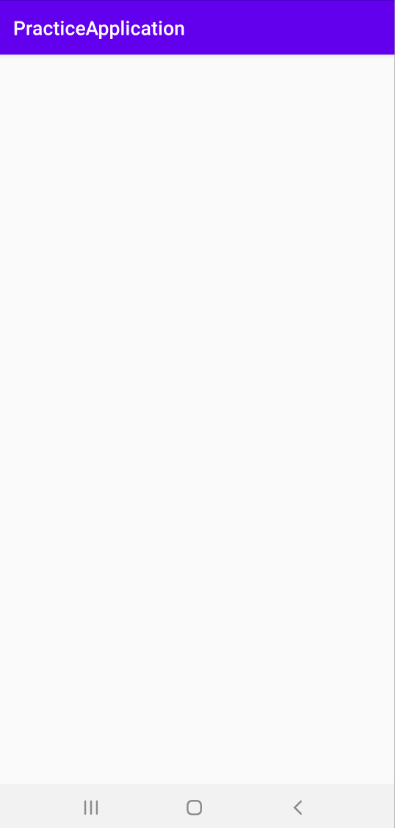
・dream hanks moonの文字を描いた場合
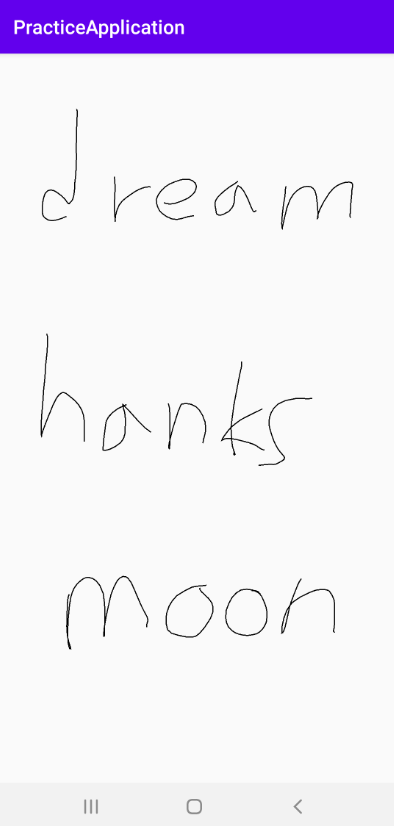
終わりに
今回はアンドロイドで絵を描けるペイント機能を追加しました。
次回Vector AssetというToolについて説明していきます。


コメント